You are here: Visual Guidance > Vehicle setup
Vehicle setup
Select the following icons to access the Settings screen:
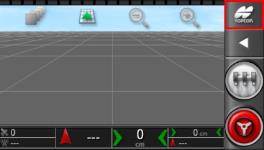


This chapter describes how to configure and access information about the profile of the vehicle on which the console is installed. If the console is to be used on more than one vehicle, you will need to set multiple vehicle profiles.
The Vehicle menu contains the following menu items:
- Select: select a vehicle from the profiles created previously.
- New: create a new vehicle profile.
NOTE: Select and New are the only options available in this menu if no vehicles have been configured.
- Geometry: configures the measurements of the vehicle to allow the guidance system to function precisely.
- Autosteer: controls how the vehicle responds to the guidance system.
- Antenna: used to set whether the GPS receiver has an internal or external antenna.